The
Entrepreneur Files
A UARF weekly blog series featuring articles written from the UARF team members.
Learn about new ideas, business tips, and hear our personal stories about
the things we learned from you, the entrepreneurs!
Learn about new ideas, business tips, and hear our personal stories about
the things we learned from you, the entrepreneurs!
Scroll down for the latest article!


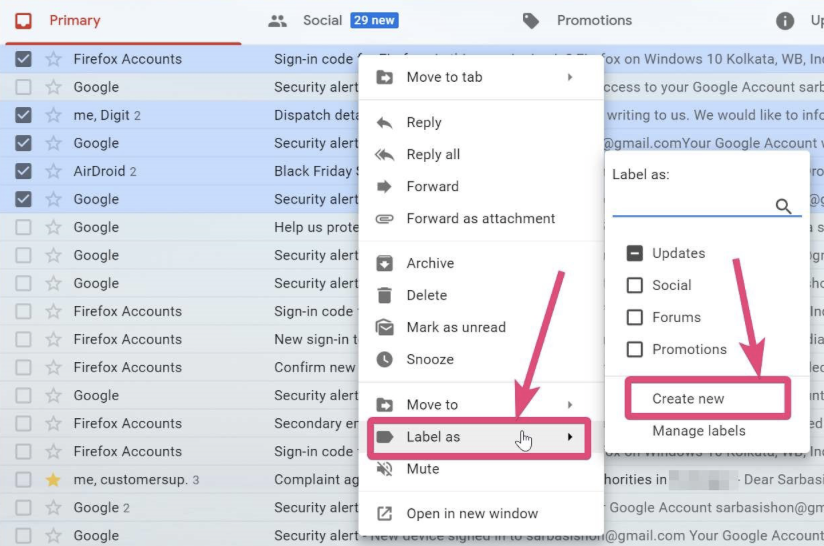
 RSS Feed
RSS Feed